Instructions and features for NEC Alumni, and Preparatory and Continuing Education Students
Instructions to activate MY ACCOUNT:
- From the library’s homepage, select Library Catalog.
- Click the MY ACCOUNT tab on the top menu bar, and choose the barcode option. Enter the BARCODE from your NEC ID (all 13 digits beginning with 111…, but without the initial and final 'a').
- Enter your LAST NAME.
- Click LOG IN.
Features available through MY ACCOUNT:
- View a list of items checked out to your account and their due dates.
- Renew items once, if they have not been requested by another patron.
- See if you have any outstanding library fees.
- Save citations in the catalog and send via e-mail to yourself or others.
- Save searches and request to be notified via e-mail when library adds items to the collection that fit search criteria.
- Use Make a Request to put a hold on an item owned by NEC that is currently checked out to another patron.
- View a list of your outstanding requests.
*Please note: requests cannot be placed on materials that belong to another library; requests or holds cannot be placed on any non-circulating materials such as reference books or sound recordings; nor can they be placed on materials that are currently available on the shelves. These items must be retrieved by the patron.
Please LOGOUT from your account before leaving a public workstation.